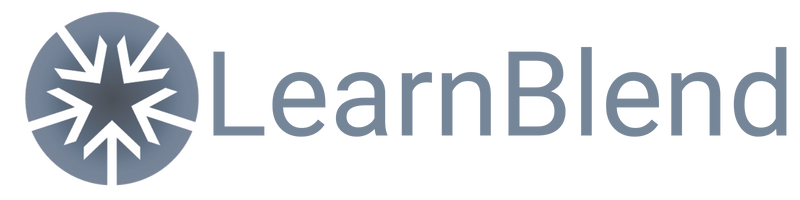Consulting and Development of your Learning Management System (LMS) and Authoring Tool
Learnblend offers independent consulting on learning platforms / Learning Management Systems (LMS) and authoring tools. We also offer implementation and set up of your new learning platform / LMS.
Get Started with E-Learning - Choosing your Learning Platform and Authoring Tools
For corporations, it is already standard to have a learning management system. But nowadays, also small business and smaller companies can take advantage of learning management systems and have their own learning platform to train employees. Training of employees and to keep them updated is crucial in each company. Train processes and fill the gaps. Get information on your products or services across to your teams and sales representatives by using effective e-learning online trainings.
Implementing a learning platform doesn't have to be costly. There are many new solutions on the market in addition to tried and tested solutions which have consistently been developed, updated and improved based on a ton of feedback over many years. All learning platform today should facilitate e-learning including mobile learning and be responsive (adapt to different devices and screen sizes and resolutions automatically).
So, should you invest in your own learning platform or learning management system (LMS) for your corporate trainings? And how to choose?
Unfortunately, e-learning is still an area, not every company is familiar with. The current developments have made it necessary though to find solution for remote trainings. It isn't difficult at all to install your own learning platform and to plan your own online academy. You simply need to learn some new basic tools. Those are very user friendly today, and most build on well known software solutions.
Advantages of E-Learning
Employees (learners) can ...
- use the E-Learning courses when they don't have anything urgent to do - adapting to their schedule
- choose what they want to learn when
- repeat E-Learning-Modules as often as necessary
- learn anywhere - from home, even while traveling
- be trained much more cost efficient
- practice processes and skills by using interactive trainings
At the same time, you can
- track what your employees have learned successfully
- save on cost for face to face trainings, incl. travel costs
- easily adapt e-learning modules and bring information and data within learning content up to date
- get information to your employees quickly - and to as many of your employees as you wish
Well designed e-learning courses need some know-how in instructional design (didactical design), some knowledge of media, on how to use interactivity and quizzes, etc. You will also need an authoring tool (though many learning platforms have a built in authoring tool), and then a platform where users can engage with the online trainings.
You don't necessarily need a consultant to go through the steps of setting up a learning platform and plan your online academy and training content. But at the same time, why not build on the experience and expertise of an established e-learning agency with consulting services? Learnblend offers thorough analysis of your training needs, your training goals, and your technical infra structure and processes, as well as of existing trainings. Based on your needs and on other factors, we will make recommendations on the following:
Selection of a learning platform for corporate training
Your e-learning modules need a home. You have different options for this, from building a website, intranet / learning platform, using external services to host your courses, etc. A learning management system offers some advantages though, after all, LMS were designed to specifically meet any of your online training needs.
- a) Your own learning platform - LMS (learning management system)
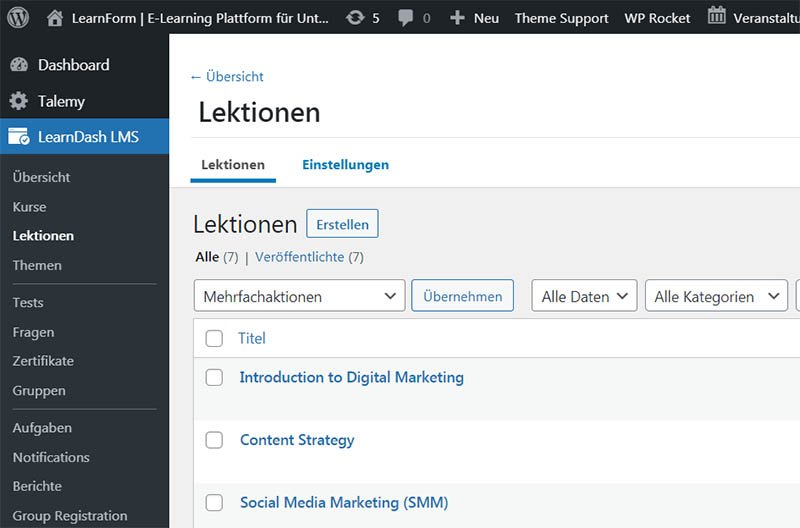
The classical e-learning solution in corporate training is an own learning platform, a socalled LMS (learning management system). A LMS is recommended when you have a number of e-learning modules you wish to assign to specific learners. A learning platform also works with specific e-learning formats such as SCORM courses. SCORM is a standard which describes an interface. Your online module communicates via this interface with the learning management system for reporting, tracking, etc. This is crucial in systematic corporate training, especially of bigger groups of learners, and also whenever you have mandatory trainings.
You can upload other media formats to a learning management system, too, such as video, audio, PDFs, etc. Many LMS offer also wikis, forums / chats, the possibility for upload of learner content and assignments, course schedules and event calendars. Some also offer a video conferencing tools or the option to connect with one.
You can manage the learners using a learning management system, and connect the learning platform to your HR system. You can track the progress of learners, course completion, and assign specific trainings to a certain group of learners of individuals, also in different languages. A learning management system also offers tests to learners and issues certificates.
Learners can see which courses they have to take, and track their own progress.
In short, any LMS is custom designed to manage learning content but also training processes. With today's lean solutions, you can get started at any company size.
- b) Online-Solutions for E-Learning
E-Learning-Modules can also be integrated into an online platform, for example in form of a html5 file, and often within the intranet. If you just wish to hand out information and don't wish to assign and track users, this can be an option. But note that it will be harder to organise trainings and to grow an academy.
There is a number of fairly new online LMS or CMS with plugins for course management - you need to check thoroughly if those provide all functions and features you will need in the long term.
- c) Share E-Learning content directly
In essence, you can use your internal network to provide content to your users. But again, you can't manage and assign learners or courses. Learners would need to be more self organised and motivated, as you wouldn't be able to see their progress.
How to choose a Learning Management System (LMS)

In the past months and years, new LMS appeared at a rapid pace. Therefore, it is more important than ever to look into features offers, and before doing so, to define your own needs. You need to be clear about how you want to utilize your learning management system in the future and which features you need.
Learndash:
Learndash is in short a LMS (extension) for Wordpress. Though this sounds as if this is meant for smaller businesses - Learndash had been successfully used for larger international trainings within corporations and also by universities. But yes, it is a good option for mid sized and small businesses as well.
Moodle:
The classic and tried and tested Open Source Learning Management System (LMS) comes free of cost. Moodle has been through much development and offers today a wide number of functionalities. It is used by companies and universities alike. It is said that one might need a graphic designer familiar with this LMS to adapt it to your Corporate Design. Install Moodle on your own server and use it without limits.
Open Olat:
Also Open Source, known for being used in academics and to be harder to customize. Functionalites, Appearance and Responsive Design though are superior, once you have mastered the first step. Learnblend offers advantages in the installation of Open Olat in cooperation with specialist - the very own developers of this learning platform based in Switzerland, known for many years.
SAP WPB:
If you use SAP solutions, especially in HR, the LMS by SAP should be looked into. With the Workforce Performance Builder, you can easily create E-Learning-Modules and then use the administration features. SAP was one of the very first IT companies offering e-Learning solutions!! But the current LMS is very innovative and was invigourated by merging with new external solutions. It fits seamlessly into the HR-solutions of SAP. We can offer you consulting on SAP learning solutions and first hand experts.
SABA LMS:
SABA is widely used in corporate online training and offers many functionalities and interfaces to connect with your HR-System. Many large, international corporations use it.
Other Popular Learning Management Systems:
Canvas, Docebo, Cornerstone, Capterra, Coursepath, ...
How to choose an Authoring Tool
Of course, it isn't done with the installation of a learning platform, you will need e-learning modules, too. You can buy ready made e-learning courses and get a licence for a certain number of users. Learnblend offers a good selection of popular topics, as well as a large number of modules for compliance trainings with a partner. You can upload these courses to your own learning platform if you wish.
The other option is to create your own custom e-learning modules or have them created for you. Ususally, you want to create a learning module in SCORM or TIN CAN format (as explained above - these are interactive modules which communicate with your learning platform for tracking course completion, etc.).
An authoring tool for e-learning courses offers you just that - production of e-learning courses which are delivered as SCORM or TIN CAN, etc., course modules. But most tools offer alternatives, too: html5 for example, and often also an output in Word or PDF format. Adobe Captivate also allows for the creation of a video based on your interactive course.
In addition, some authoring tools offer more functionalities for screen recording (screen captures) than others.
On the other hand, some authoring tools work more ideally with MS PowerPoint slides you can import for your convenience, than others.
You can use many authoring tools such as Adobe Captivate or Articulate Storyline as cloud solutions if you wish.
Some LMS have built in Authoring Tools in Addition, most often though with limited functionalities.
Again - you are well advised to define your longterm needs before choosing a tool.
Many authoring tools have options for the creation of screen recording, screenshots, and audio recording. You can cut scenes, and build small animations.
In these regards, some online authoring tools are very different to a full production tool, you really need to look into the functions and decide what you want to do.
Popular E-Learning Authoring Tools:
- Adobe Captivate
- Lectora
- Articulate Storyline (different versions)
- SAP Workforce Performance Builder
Provide your experts who are to build your e-learning courses inhouse with all the tools they will need. In addition, please note that an interactive e-learning course is very different from a mere presentation if done right. Authors or course developers will need to learn how to use the functionalities of a real e-learning authoring tool, but they also need to know about interactivity, how to plan quizzes, how to plan (branched) scenarios, how to write and use an e-learning script, etc. It also can't hurt to attain basic knowledge on how to plan and produce e-learning content.
So, on the one hand, it's really easy to get into producing and providing your own online courses. On the other hand, you need to look into some basics when starting out. This is where Learnblend can support and assist you: we can offer consultations, coachings, and work with you directly. We can train your staff and provide basic know-how in regard to planning and producing interactive e-learning content. We can also implement your learning platform as well as provide you with templates for your online courses to get you started.
Simply contact us to learn more or book a free strategy session directly online.